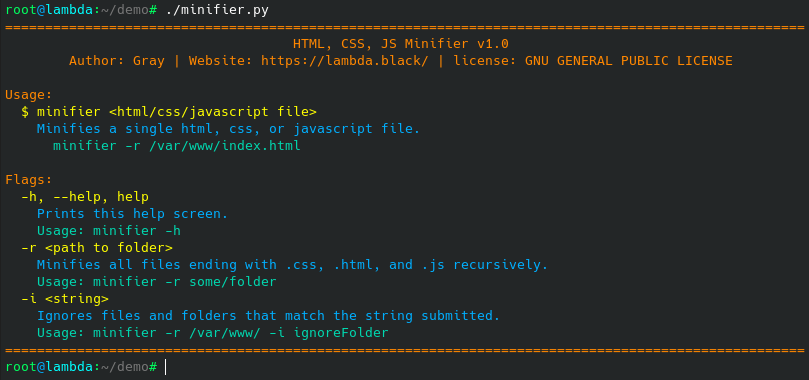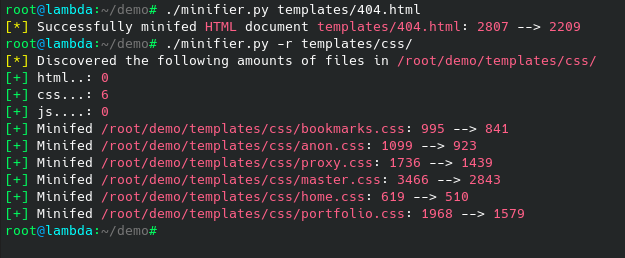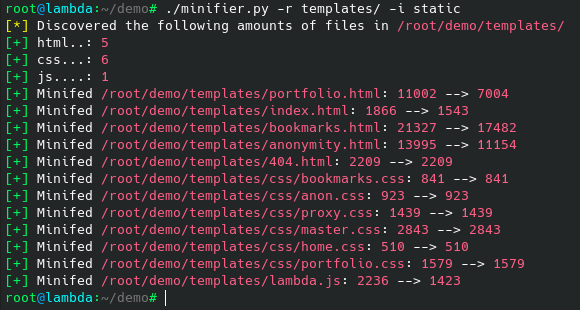Dartbuster
URL Fuzzing / brute forcing tool, written in dart.
Description
Easy to use async directory brute forcing tool with advanced capabilities. Dartbuster is a cross platform tool written in dart with significant performance enhancements that really make it an effective choice over pre-existing tools.
Disclaimer: The author of this tool is not responsible for how you use it and who uses it. You the user are solely responsible for your actions.
Download
Source CodeFeatures
- Real time scan progress and information
- 10 built in wordlists
- 4 built in extension lists
- Built in user agents
- Rotates user agent per request (optional)
- Supports custom wordlists, extensions, and user agents
- Multithreaded and option to specify threadcount
- Specify Delay
- Supports output files
- Option to hide or show 404 responses
- Specify custom cookies
- Automatically skips common fuzzing traps such as endless redirects and optionally prints to screen
- Pre and post scan report
- Fully cross platform
- Asynchronous by nature so multiple requests will occur concurrently on a single thread.
Usage
The help screen has all the information you'd need, but here are some hopefully useful examples:
Prints help screen
$ dartbuster -hStarts fuzzing the "example.com" website, with 50 threads using wordlist apache-user-enum-1.0.txt
$ dartbuster scan -u https://example.com -T 50 -w apache-user-enum-1.0.txtStarts fuzzing the "example.com" website, with the extensions .pdf, .html, .css
$ dartbuster scan -u https://example.com -e .pdf,.html,.cssPrints built in extension and word lists.
$ dartbuster listPrints built in useragents.
$ dartbuster useragentsScreenshots
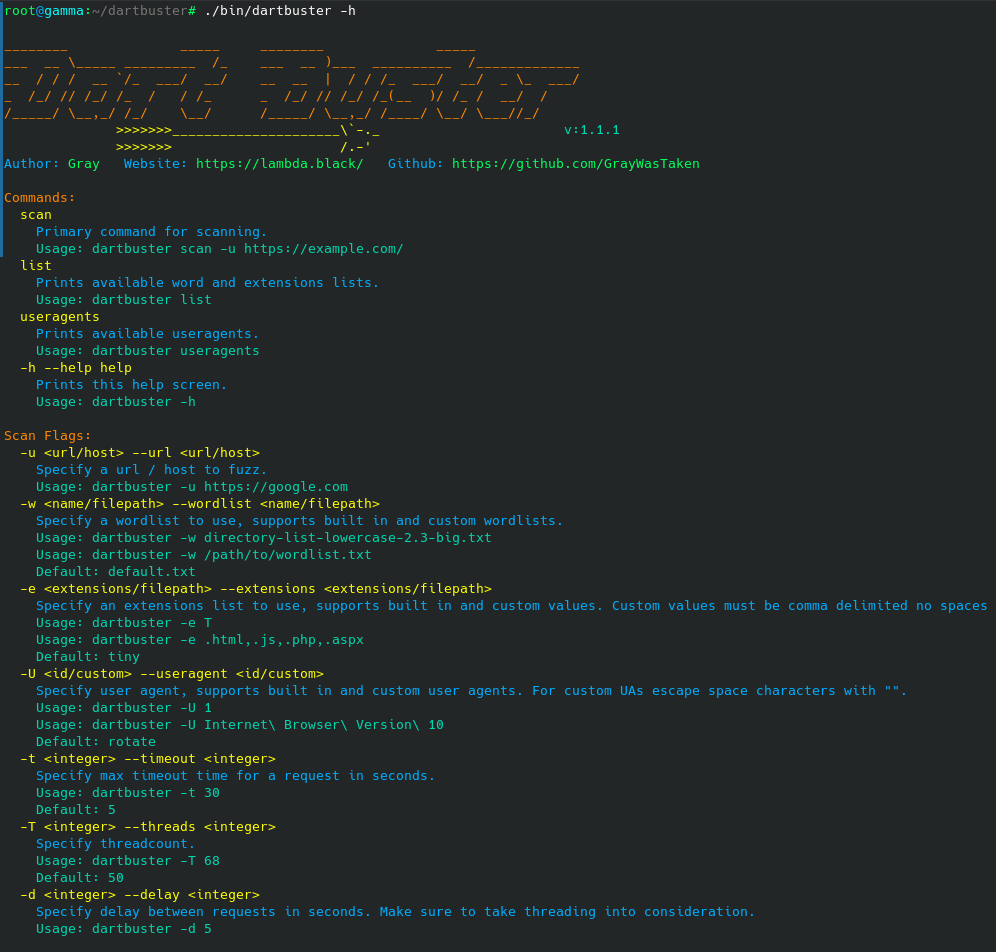
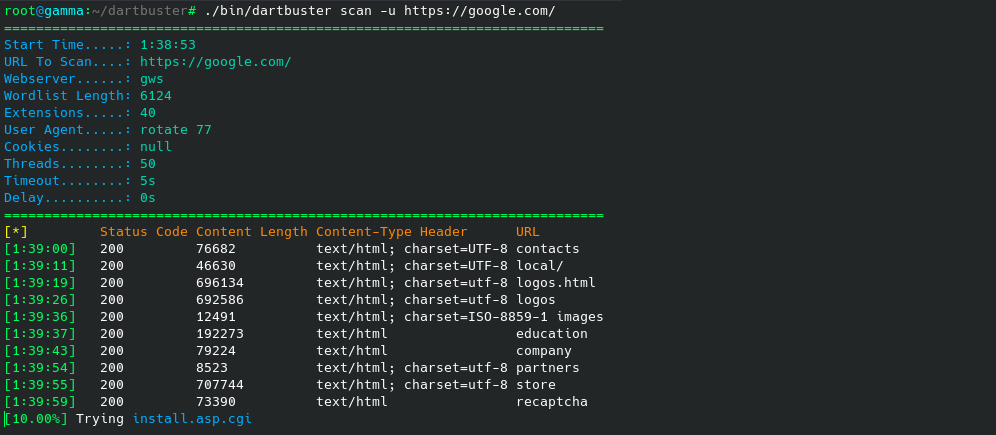
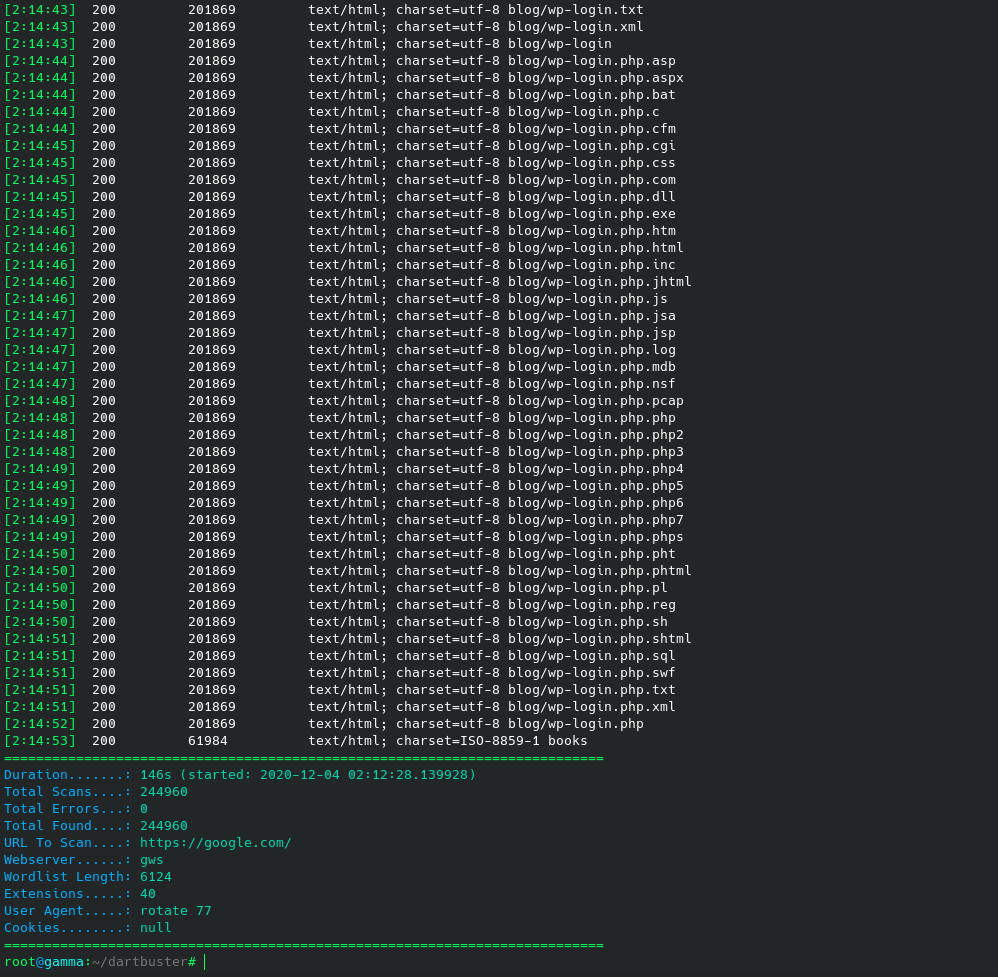
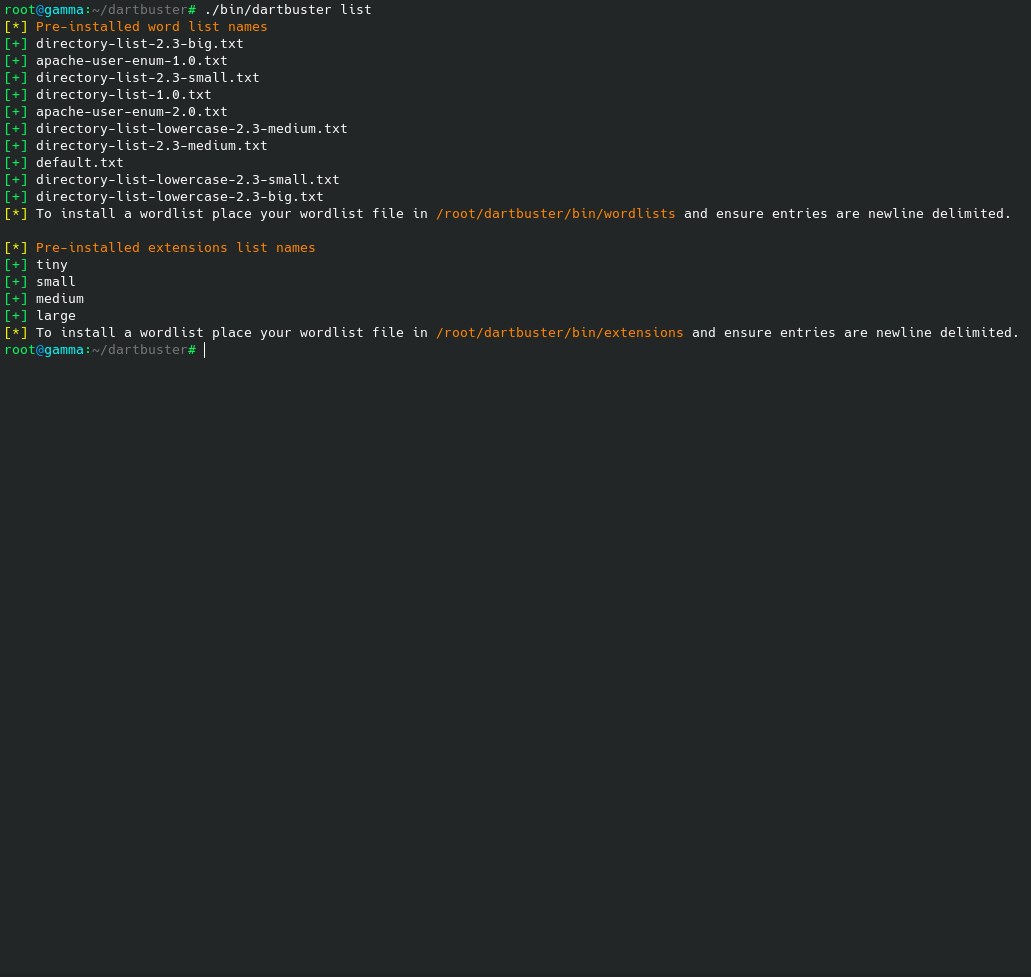
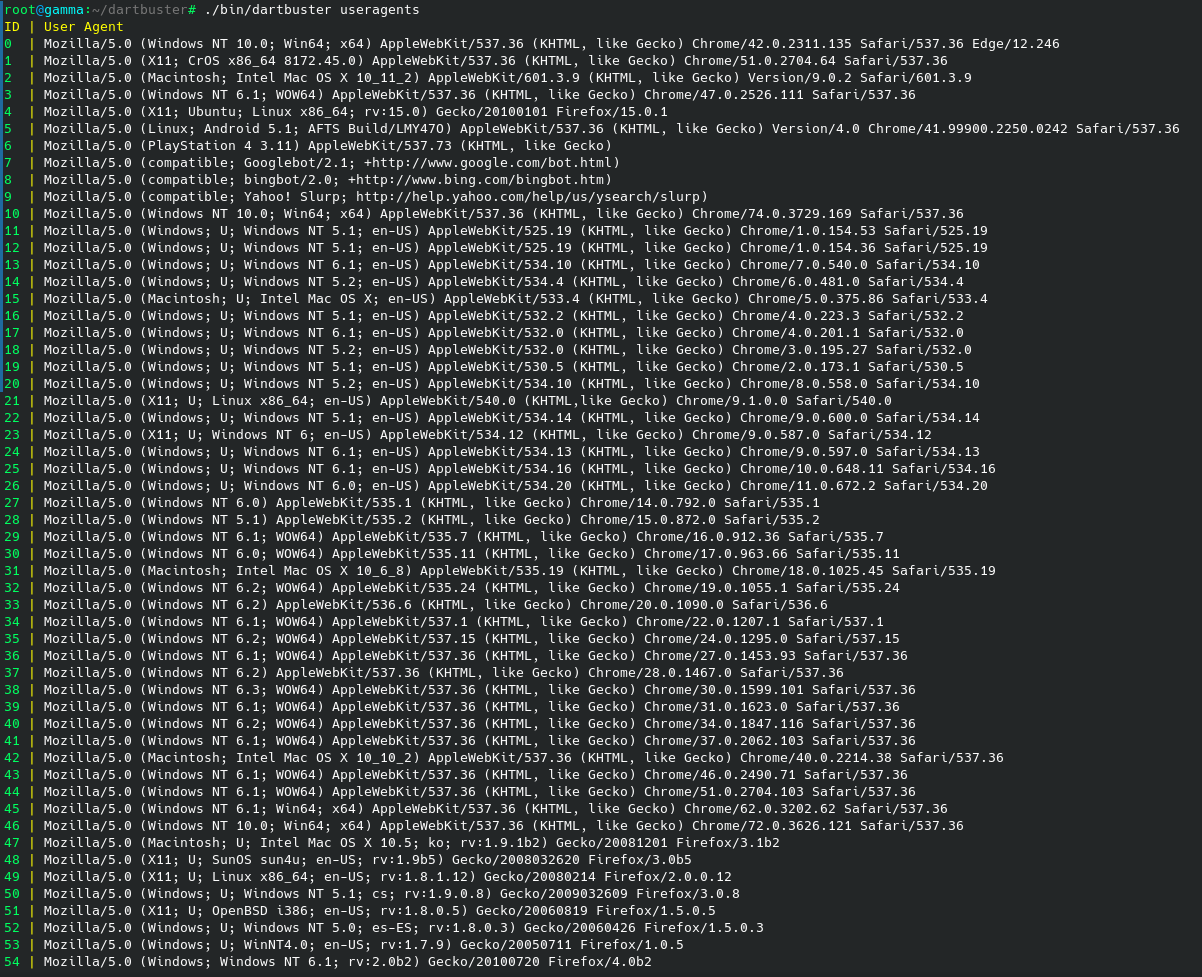
Discord Backup Script
Save all your discord contacts and servers
Description
A quick little python script that backs up all your discord contacts and servers for you. Discord is a volatile platform where accounts are frequently suspended without reason, if you don't want to randomly lose all your contacts, this tool is a non intrusive way of accomplishing that.
Note project depends on the discord.py package
Download
No download, code is below
Features
- Connects to your discord account via your user token
- Outputs a text file with all your contacts, their discriminators, and IDs
- Outputs a text file with all your servers and their IDs. Server IDs are immutable objects that can be entered into services such as tracr.co to get valid invite links
Usage
Install dependencies:
pip3 install discord.pyTo run the program just copy and paste the code below and run.
import discord, asyncio, datetime client = discord.Client() token = 'INSERT DISCORD TOKEN HERE' now = datetime.datetime.now().date() @client.event async def on_message(message): if message.author == client.user and message.content == '/backup': friends, guilds = client.user.friends, client.guilds with open(f'{now}_friends','w', encoding='UTF-8' ) as f: for x in friends: f.write(f'{x.id} | {x.name}#{x.discriminator}\n') with open(f'{now}_guilds','w') as f: for x in guilds: f.write(f'{x.id} | {x.name}\n') print(f"[*] Backup up {len(friends)} friends and {len(guilds)} guilds") client.run(token,bot=False)Minifier Tool
Server side HTML, CSS, JS minifier tool.
Description
Simple python program capable of minifying and getting rid of excess white space within html, css, and js files. Excellent for optimizing websites.
Disclaimer: The author of this tool is not responsible for how you use it and who uses it. You the user are solely responsible for your actions.
Download
Source CodeFeatures
- Can minify HTML, CSS, and JS.
- Can recursively minify all valid files in a directory
- Can ignore certain files, folders, and patterns for minifying
Usage
The help screen has all the information you'd need, but here are some hopefully useful examples:
Prints help screen
$ minifier -hMinifies an HTML file at /var/www/index.html
$ minifier /var/www/index.htmlMinifies all HTML, CSS, and JS files under /var/www/.
$ minifier -r /var/www/Minifies all HTML, CSS, and JS files under /var/www/ excluding any files that contain "sensitive" in their name.
$ minifier -r /var/www/ -i sensitiveScreenshots